In today’s digital world, websites are prime targets for hackers, bots, and cybercriminals. Whether you’re managing a blog, an e-commerce store, or a business platform, website hardening is no longer optional — it’s essential.
This comprehensive guide will walk you through everything you need to know about hardening your website to make it more resistant to attacks, intrusions, and malware infections.
What Is Website Hardening?
Website hardening refers to the process of securing a website by reducing its attack surface — that is, minimizing the ways in which attackers can gain access to your site or data.
It involves:
- Strengthening configurations
This refers to tightening the default settings of your web server, content management system (CMS), and application frameworks to reduce vulnerabilities. For example, modifying files like php.ini, .htaccess, or server config files to disable risky features, enforce strict access control, and optimize security settings. It’s a critical first step in hardening your website.
- Disabling unnecessary functions
Many systems enable functions or modules by default that are not needed and can expose your site to attacks. Disabling functions like exec(), shell_exec(), or eval() in PHP, or turning off unused services like XML-RPC, REST API endpoints, or file editors within CMS platforms helps minimize the attack surface and reduce risk.
- Applying best security practices
This involves following industry-standard security protocols and procedures. These include:
- Enabling HTTPS with a valid SSL certificate
- Implementing two-factor authentication (2FA)
- Using strong, unique passwords and hashing them securely
- Regularly updating your software and plugins
- Applying the principle of least privilege for user roles
These steps are essential to protect against known vulnerabilities and cyber threats.
- Limiting access to critical files and areas
Sensitive files and admin areas should be strictly protected. For example:
- Restricting access to files like wp-config.php, .env, .htaccess, etc.
- Using IP whitelisting to block unauthorized users
- Disabling directory listing
- Setting correct file permissions (e.g., 600, 640)
- Protecting admin dashboards with additional authentication or relocating them
These measures prevent attackers from gaining access to your core website controls.
Think of it as locking every door and window before leaving your house, instead of just shutting the front door.
Why Website Hardening Is Crucial in 2025
Cyberattacks are growing more sophisticated. In 2025, automated tools, AI-powered bots, and zero-day exploits are frequently targeting both small and large websites.
Here’s why hardening your website matters:
- Protect customer data
Website hardening helps secure sensitive information such as user credentials, credit card details, email addresses, and personal data. By preventing unauthorized access or data breaches, you protect your customers from identity theft, fraud, and other cybercrimes—building trust in your platform.
- Avoid Google blacklisting
If your website is hacked or hosts malware, Google and other search engines may blacklist it. This means your site could disappear from search results or display a “This site may harm your computer” warning. Website hardening helps prevent such breaches and keeps your site safe from SEO penalties.
- Maintain business reputation
A compromised website damages your brand’s image and customer confidence. News of a security breach can spread quickly, especially on social media, leading to a loss in customer trust and revenue. Hardening your website demonstrates a commitment to security and professionalism.
- Comply with privacy laws (GDPR, CCPA, etc.)
Regulations like the General Data Protection Regulation (GDPR) and California Consumer Privacy Act (CCPA) require businesses to implement reasonable security measures to protect user data. Website hardening ensures you meet legal obligations, avoiding heavy fines and legal consequences.
- Prevent downtime and data loss
Cyberattacks like ransomware, defacement, or DDoS can cause your site to crash or corrupt your content. This leads to revenue loss, user frustration, and costly recovery. Hardening your website minimizes such risks, ensuring business continuity and protecting valuable data.
Even a small vulnerability can lead to huge consequences. Prevention is always cheaper than recovery.
Use Strong Login and Access Controls
Hackers often use brute-force attacks to guess login credentials. To stop them:
🔐 Best Practices:
- Use complex, unique passwords
Simple or reused passwords are easy targets for brute-force or dictionary attacks. Ensure all user accounts—especially admin and FTP—use strong, random combinations of uppercase letters, lowercase letters, numbers, and symbols. Each password should be unique and changed regularly.
- Implement two-factor authentication (2FA)
Two-factor authentication adds an extra layer of security by requiring a second verification step (like a mobile code or authentication app) in addition to the password. This makes it significantly harder for attackers to gain access, even if they crack your login credentials.
- Limit login attempts
Hackers often use automated scripts to guess passwords. Limiting the number of login attempts (e.g., 3–5 tries) helps prevent brute-force attacks. After a few failed attempts, the system can temporarily block or lock the account, adding a solid layer of protection.
- Rename default admin usernames (like ‘admin’)
Using common usernames like “admin” makes it easier for attackers to guess login credentials. Change default usernames to something unique and unrelated to your business or personal identity. This small change adds another obstacle for intruders.
- Disable directory listing on the server
If directory listing is enabled, hackers can view the contents of your site’s folders and identify files they can exploit. Disable this feature via .htaccess or server settings to prevent outsiders from browsing your file structure.
- Log out idle sessions automatically
If logged-in users walk away from their devices, open sessions can become a security risk. Setting idle session timeouts ensures users are logged out after a period of inactivity, reducing the chance of unauthorized access or session hijacking.
Tip: Use a password manager like Bitwarden or LastPass to generate and store strong passwords securely.Keep All Software and Plugins Updated
Outdated software is one of the most common entry points for attackers. Whether it’s WordPress, Joomla, Drupal, or a custom CMS — updates are crucial.
🔄 What You Should Regularly Update:
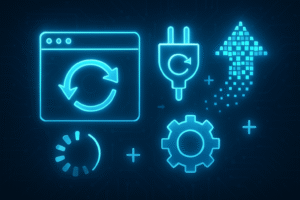 CMS Core files
CMS Core files
Content Management System (CMS) core files—such as WordPress, Joomla, or Drupal—are often targeted by hackers exploiting known vulnerabilities. Always keep your CMS updated to the latest version to benefit from security patches and performance improvements. Delays in updating can leave your site exposed.
- Themes and templates
Outdated or poorly coded themes can create serious security gaps. Ensure you only use themes from reputable sources and keep them updated regularly. Even if you’re not actively using a theme, it can still be a threat if it’s installed but not maintained.
- Plugins and extensions
Plugins and extensions expand the functionality of your site but also increase your risk if not properly managed. Each one represents a potential entry point. Remove unused plugins and always keep active ones updated to their latest secure versions. Regularly audit them for trustworthiness and compatibility.
- Server software (PHP, MySQL, etc.)
The underlying software stack your website runs on (like PHP, MySQL, Apache, or Nginx) must be kept up-to-date. Hosting providers often handle this, but if you’re managing your own server, ensure you’re using the latest stable versions. Older versions may have unpatched vulnerabilities.
Also, remove any unused themes or plugins — even deactivated ones can be vulnerable.
Apply Proper File and Directory Permissions
Poor file permissions can allow attackers to modify or upload malicious files.
🔒 Recommended Permissions:
- Files: 644
This permission means the owner can read and write, while others (group and public) can only read the file. It’s the recommended setting for most files because it ensures the file can be viewed by the server but not modified by anyone except the owner. It helps prevent unauthorized edits or injections by malicious actors.
- Directories: 755
This permission allows the owner to read, write, and execute, and allows group and others to read and execute only. It’s essential for directories because the execute permission is required to access files within. This setup keeps your directory structure accessible as needed for the website to function while preventing outside modification.
- wp-config.php or .env file: 600 (if applicable)
These configuration files often store sensitive credentials, like database usernames, passwords, and secret keys. Setting permissions to 600 ensures only the file’s owner can read and write, while no one else can access it—including the public and other server users. This is a critical step to protect against unauthorized data access.
Never use 777 permissions on any file or folder. It gives full access to anyone!Bonus Tip: Use tools like FixHackedSite’s permission checker to audit and adjust file settings.
Secure Your Web Server Configuration
Your hosting server can either be your strongest wall or your weakest link.
🔧 Key Security Settings:
- Disable directory listing
By default, if your server doesn’t find an index.html or index.php file in a directory, it may list all the files in that directory. Disabling directory listing prevents hackers from browsing your site’s structure and viewing sensitive files or plugins, protecting you from reconnaissance-based attacks.
- Block access to .htaccess, .env, wp-config.php, etc.
These are critical configuration files that contain server rules, database credentials, and environment settings. You should deny public access to these files using server rules (e.g., in .htaccess or nginx.conf) to ensure hackers can’t read or exploit their contents.
- Use security headers (CSP, X-Frame-Options, etc.)
Security headers like:
- Content Security Policy (CSP): Prevents cross-site scripting (XSS) by defining trusted content sources.
- X-Frame-Options: Stops your website from being embedded in an iframe (protecting against clickjacking).
- X-Content-Type-Options: Prevents browsers from interpreting files as a different MIME type.
Adding these enhances browser-level protection without modifying your site code.
- Disable server signature and banner
Server banners display information like the web server type and version (e.g., Apache/2.4.51). Hackers can use this info to launch version-specific attacks. Disabling server signature in Apache or NGINX hides this data and reduces your site’s exposure.
- Enable mod_security (for Apache)
mod_security is a web application firewall (WAF) module for Apache. It monitors HTTP traffic and filters malicious requests (e.g., SQL injections, bad bots, brute-force attacks). Enabling and configuring it with up-to-date OWASP rules can drastically reduce the risk of exploitation.
If you’re on a shared host, request security configuration support or consider moving to a more secure VPS or cloud provider.
Implement a Web Application Firewall (WAF)
A Web Application Firewall filters incoming traffic and blocks malicious requests before they even reach your site.
🔥 Popular WAF Tools:
- Cloudflare WAF
Cloudflare offers a cloud-based firewall that protects against DDoS attacks, SQL injections, XSS, and other web threats. It works as a reverse proxy, filtering malicious traffic before it reaches your server. With built-in bot protection and IP blocking, Cloudflare WAF is highly effective and easy to integrate with most websites.
- Sucuri Firewall
Sucuri’s firewall provides real-time protection from threats like malware, brute-force attacks, and zero-day exploits. It includes a content delivery network (CDN) to boost performance and a malware scanner to detect infections. Sucuri is especially beneficial for WordPress, Joomla, and Magento websites.
- Astra Security
Astra offers an all-in-one website security suite with a robust firewall, malware removal, and login protection features. Its firewall protects against OWASP top 10 threats, blocks bad bots, and includes IP whitelisting/blacklisting and geo-blocking. Astra is also known for its clean user interface and fast support.
- Wordfence (for WordPress)
Wordfence is a plugin-based firewall specifically designed for WordPress. It includes endpoint protection, malware scanning, live traffic monitoring, and brute-force attack prevention. It also checks file integrity and alerts you about outdated or compromised plugins/themes.
Benefits include:
- DDoS protection
Distributed Denial of Service (DDoS) attacks flood your website with excessive traffic, aiming to make it crash or become inaccessible. DDoS protection filters out malicious traffic and keeps your website online even during heavy attack attempts. Services like Cloudflare and Sucuri use global networks to absorb and block this type of attack.
- SQL injection filtering
SQL injection is a code injection technique where hackers insert malicious SQL commands into your website’s forms or URLs to access or manipulate your database. Firewalls and secure coding practices help detect and filter these attempts, ensuring your data remains safe from unauthorized access or corruption.
- Cross-site scripting (XSS) mitigation
XSS attacks inject malicious scripts into webpages viewed by other users, often to steal cookies or hijack sessions. Mitigation involves sanitizing user input, using Content Security Policy (CSP) headers, and blocking unauthorized script execution. Firewalls also scan and neutralize these threats in real-time.
- Brute force prevention
Brute force attacks try to guess your login credentials by rapidly submitting multiple combinations. Brute force prevention limits login attempts, enforces strong password rules, and introduces tools like two-factor authentication (2FA) or CAPTCHAs to block automated bots.
A good WAF acts like your website’s bodyguard, stopping threats at the gate.
Regularly Scan for Malware and Vulnerabilities
Proactive scanning helps detect and eliminate threats before they cause harm.
🔍 Use These Tools:
- FixHackedSite Malware Scanner
This is your own custom-built scanner provided by FixHackedSite, designed to detect and identify malware, backdoors, malicious code injections, and suspicious files across websites. It’s tailored for quick scanning and offers real-time threat detection, especially useful for WordPress, Joomla, and custom PHP sites.
- Sucuri SiteCheck
Sucuri’s free website malware and security scanner checks your site for malware, blacklisting status, defacements, and injected spam. It performs external scans and gives recommendations for fixing detected issues. It’s user-friendly and doesn’t require installation on your server.
- Quttera
Quttera is an advanced website scanner that detects both known and unknown malware, including obfuscated scripts and suspicious behavior. It provides threat level assessments and includes blacklist monitoring from authorities like Google Safe Browsing and McAfee.
- MalCare (for WordPress)
MalCare is a powerful WordPress-specific malware scanner and security platform. It runs deep server-side scans (not just front-end), detects hidden or complex malware, and provides one-click cleanup. It also includes a firewall, login protection, and real-time backups.
Set up automated weekly scans, and make sure to receive real-time alerts in case of suspicious activity.
Don’t just clean hacks — find the root cause and patch the vulnerability.Enable HTTPS and Secure Your SSL/TLS Settings
SSL is no longer just for e-commerce websites — it’s a ranking factor and an industry standard.
✅ Steps to Secure SSL:
- Install an SSL certificate (Let’s Encrypt or paid)
 An SSL certificate encrypts data transferred between your website and its visitors, making it harder for attackers to intercept sensitive information. You can get free certificates from [Let’s Encrypt] or purchase premium ones from providers like Comodo or DigiCert for added trust features and warranties.
An SSL certificate encrypts data transferred between your website and its visitors, making it harder for attackers to intercept sensitive information. You can get free certificates from [Let’s Encrypt] or purchase premium ones from providers like Comodo or DigiCert for added trust features and warranties.
- Force HTTPS using .htaccess or server settings
Forcing HTTPS ensures that all web traffic is encrypted. You can configure your .htaccess file (for Apache servers) or server settings (like in NGINX or cPanel) to automatically redirect HTTP traffic to HTTPS, enhancing security and avoiding mixed content issues.
- Use TLS 1.2 or higher
TLS (Transport Layer Security) is the modern protocol for secure communication. TLS 1.2 and 1.3 offer stronger encryption and better performance. Older versions are vulnerable to exploits. Ensuring your server only allows TLS 1.2 or newer helps protect against known attacks like BEAST and POODLE.
- Disable outdated protocols like SSLv3, TLS 1.0
SSLv3 and early TLS versions are no longer secure and are considered deprecated. Disabling them in your server’s configuration prevents attackers from exploiting vulnerabilities in outdated protocols, which could otherwise lead to data leaks or man-in-the-middle attacks.
Tools like SSL Labs or Why No Padlock help you test your HTTPS setup.
SSL ensures encrypted communication between your site and users.
Backups, Monitoring, and Incident Response
Even with the best hardening practices, no system is 100% immune. That’s why preparation is key.
🔁 Backup Strategy:
- Daily backups for dynamic websites
Websites that frequently change—such as e-commerce stores, blogs, or membership platforms—should be backed up daily to ensure minimal data loss in case of an attack or failure. This includes content updates, user data, and transactions.
- Weekly backups for static sites
If your site is relatively static (with few content or code changes), weekly backups may suffice. This reduces storage overhead while still protecting against major incidents like malware infections or accidental deletions.
- Store backups offsite (Amazon S3, Google Drive, etc.)
Keeping backups off your main server is crucial. Use offsite storage services like Amazon S3, Google Drive, Dropbox, or dedicated backup platforms. This ensures your backups remain safe even if your server gets compromised.
- Test backups regularly
Creating backups is not enough—you must test them to make sure they can be restored successfully. Regularly verify the backup process and try restoring on a staging server to ensure data integrity and recovery reliability.
📈 Monitoring Checklist:
- Uptime monitoring (UptimeRobot, Better Uptime)
Uptime monitoring tools continuously check if your website is online and accessible. Services like UptimeRobot and Better Uptime notify you immediately if your site goes down, helping you minimize downtime and customer disruption.
- File change monitoring
This feature keeps an eye on your website’s core files, themes, plugins, and configuration files. If any unexpected changes occur (such as from malware), it alerts you instantly, allowing quick action before damage spreads.
- Login and traffic monitoring
Track all login attempts (successful or failed) and suspicious traffic patterns (like brute-force attacks or bot traffic). This helps identify unauthorized access, bot activity, or even DDoS attacks, enhancing your security response.
- Email alerts for unusual behavior
Security tools can send real-time email alerts if anything abnormal happens—like sudden spikes in traffic, unexpected file edits, or failed login attempts. These alerts help you respond quickly to potential threats.
🚨 Response Plan:
- Document security protocols
Clearly define and document all security measures, access controls, and recovery procedures. This ensures your team knows exactly what steps to follow when an incident occurs, reducing confusion and response time.
- Assign emergency roles
Designate specific team members to handle tasks like communication, technical recovery, malware removal, and external coordination. This structured approach helps ensure a fast and organized response during security emergencies.
- Have malware cleanup services like FixHackedSite on standby
Partner with trusted services (e.g., FixHackedSite) that specialize in fast malware removal, blacklist removal, and site recovery. Having such services ready can save critical time and reduce downtime if your website is hacked.
- Create a communication plan for affected users
Prepare a strategy for how you’ll inform users, stakeholders, and clients in the event of a data breach or downtime. Being transparent builds trust and helps prevent panic or misinformation.
Final Thoughts: Secure Your Website Before It’s Too Late
In a world where bots scan thousands of sites every minute, don’t wait to get hacked to take action. By applying these website hardening techniques, you create multiple layers of defense that discourage and stop attackers before they cause damage.
If you’re not sure where to start, consider using FixHackedSite’s Website Hardening Services — offering customized protection plans based on your CMS, hosting environment, and business needs.
✅ Need Help
Let us help you harden your site and protect your business.
🔗 Contact the FixHackedSite Security Team Today!



