Website performance measures how quickly a website’s pages load and display in the web browser. Website performance optimization is about improving website performance through various methods – faster websites are considered more potent.
Good website performance is a keystone of any successful website because it is the first occasion that all visitors experience. First impressions influence how customers feel about a website and its associated company or organization and whether they convert, buy, or leave.
Why website performance matters
As an Internet user, you’ve experienced many a slow website. While this may only be perceived as a minor annoyance, poor performance can affect the entire business. From user satisfaction to the company’s bottom line, the consequences are far-reaching.
Is your website taking longer than three seconds to load? Are your websites loading extremely slowly? If you know a slow-loading web page means frustrated users and abandoned visitors, then you need to fix it. If you want more visitors and conversions, then your site should load within one to three seconds because Google prioritizes faster websites. we will increase your website performance, loading time, and a page score to an A+ grade.
Factors that affect website speed
Research has shown that nearly half of Internet users expect a website to load in two seconds or less, and they have a tendency to abandon a website if it takes more than three seconds to load. That may not seem like a big deal, but 78% of online shoppers who experience website performance issues say they wouldn’t revisit the site to buy, and 44% would tell their friends about the bad experience.
When you consider that research shows that a one-second delay in page load time can result in a 7% decrease in conversion rate, you’re not only losing money, and you’re losing potential customers. If your business takes in $10,000 per day, a single second delay in load time can cost you $250,000 per year.
1.Connection speed
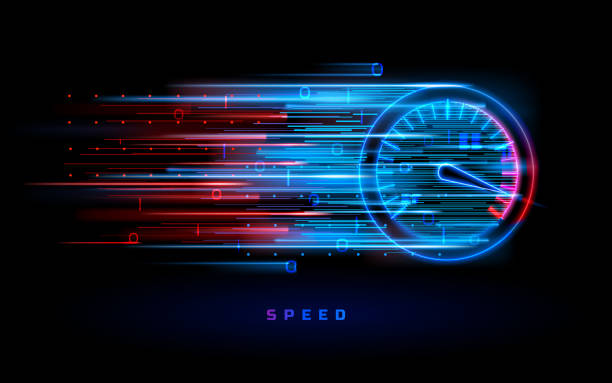
The type of internet connection you have directly affects the speed at which a website loads. If you are among individuals still using a dial-up connection, no matter how well optimized a website is, it will simply take longer. DSL offers a faster connection than dial-up, but it’s not as fast as a cable connection. And as fast as a cable connection may be, it still can’t beat a fiber connection.
2.Server/Hosting
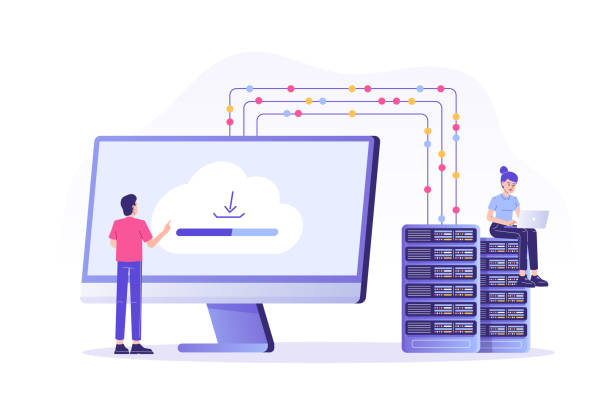
Your web hosting firm and the server it places your website on can significantly impact the loading speed of your website. If there aren’t sufficient resources on the server, the speed will slow down for everyone. While shared hosting is the most economical solution for many small websites, it is not for everyone. Larger websites should consider a virtual private server (VPS), which offers the cost efficiency of shared hosting but the ability to manage server resources like a dedicated hosting plan. The most popular websites, such as Facebook and Twitter, require dedicated hosting where they are the only website hosted on the webserver and have complete control over resources. Websites of this size need more than one server to handle the traffic volume.
Look for at least 99.5% uptime when choosing your web hosting company. Many advertise 99.9% uptime and only have problems when they upgrade the server that hosts your website. If your host server is sluggish, your website will remain sluggish despite any improvements you make to reduce load time.
If web traffic is coming from all over the place, you might want to invest in a content delivery network (CDN). It is a network of servers that all host your website’s content. It pulls your site’s content from the server closest to the visitor to reduce load time because the data doesn’t have to travel as far.
3.File types and sizes

Generally, the larger the files and the more files need to be loaded on a page, the longer it takes to load in the browser. While enhancements in connection speed have made it possible to load larger files in less time, it’s still important to take the time to optimize your files as much as possible. You can shrink your code and optimize image formats and sizes to keep your files as slim as possible.
4.Plugins
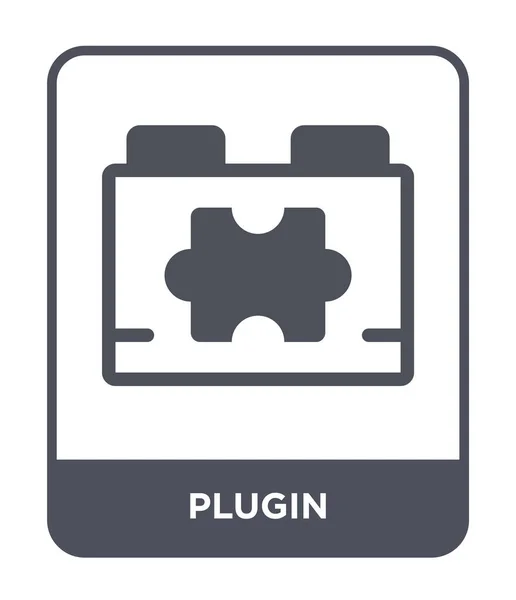
I’ll be the first to say that many WordPress plugins can help extend the functionality of your site without much difficulty, especially if you’re managing a website yourself without much technical knowledge. However, if you have too many plugins on your site or choose plugins that aren’t optimized, it can dramatically slow down your site.
Each plugin in the repository has various functions and features. Some make data source calls, while others load front-end assets. Plugins that perform many database queries and require loading numerous elements will slow down your website load time.
If done correctly, you won’t notice much difference in load time, but if multiple plugins flood the server with HTTP requests, you’ll negatively affect the user experience.
If you wish to see how your choice of plugins affects your page load time
- Check the files that the plugins load.
- Load your website.
- Utilize the “Inspect” feature in Google Chrome or the “Inspect Element” feature in Firefox to open the Developer Tools panel.
- Click the Network tab, and refill your website. As it reloads, you can see how your browser loads each file.
Alternatively, you can use GTmetrix or Pingdom to see what’s going on as your site loads. You can also see how many files are loading and how much time they take to load. You can determine if a particular plugin consumes resources and look for another option to perform the same function.
Unfortunately, there is no magic number for the maximum number of plugins you should have on your website. It depends on your website and the plugins you use. One bad plugin can load more than ten files, while several good plugins can only add a few extra files. Well-coded plugins keep the number of loaded files to a minimum, but it ultimately depends on its developer.
5.Browser
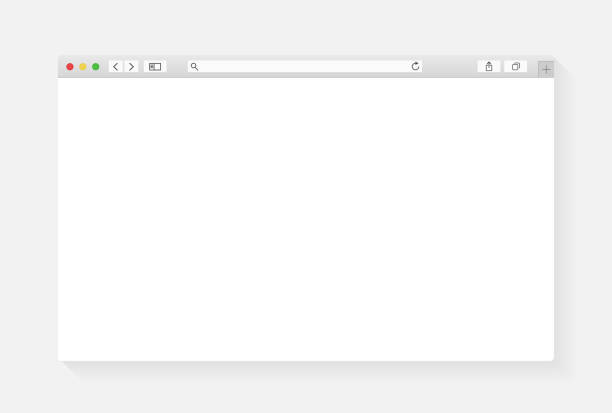
The browser you use can affect the loading speed of websites. Older browsers may have trouble loading certain content and code because they are incompatible. If you have not still set your browser to cache some aspects of frequently visited websites, the page may load slower. For best results, ensure that you always use the latest version of your preferred browser. If you have not set automatic updating, you should regularly check if you are using the latest software version.
6.PC cache

The computer system used to access the website can also affect the website’s speed. Your computer’s cache stores the information you have used so that you can retrieve it quickly. The cache stores items from websites you visit on your hard drive. When you review the website, the data is already stored so that the website can load faster. When you clear your cache, you may notice that websites that used to load quickly now take a little longer to load again. If your computer is slow due to memory issues or too many processes are running simultaneously, you may also notice slower loading times.
7.Traffic volume

Many websites have a specific bandwidth. That describes the amount of data transferred over a period, usually a month. However, if you don’t have a host with adequate bandwidth, you risk slower website speeds and a complete shutdown until your contract renews or upgrades your plan. If Google were to pay for bandwidth costs, YouTube alone would cost billions of dollars per month. Add in all the other sites Google owns, and you’re looking at a truly astronomical sum.
High traffic signifies that your business is doing well if you have an eCommerce business. It is a sign that your conversion rate is high. Keep an eye on your resources and ensure you’re ready to adjust them accordingly to avoid performance issues.
Check the speed of your website
- Test on your local computer: If you use Chrome, you can test website speed on your computer. Log out of all your Google accounts. Clear your cache and cookies. Press F12 to launch the Inspect Item feature. Then click CTRL+F5 on Windows or CMD+F5 on Mac. It will reload your website without the cache.
- Open the Network tab in the Inspect Components window: Which will show you the access times and total download times. Refresh your website again using the keyboard shortcuts if you see that the website loads faster and your content has been optimized, thanks to the cache and cookies. This method provides a natural result, but it’s based on your internet speed rate, so it won’t necessarily coincide with your website site visitors.
- Use Google’s Pagespeed Insights: This tool doesn’t directly measure the speed at which your website loads. Enter your URL and look at the value the tool gives you. If the score is high, you should check the other factors to ensure your load time is slow. A low score doesn’t necessarily mean you have a slow load time.
Is your website having speed issues?
Don’t panic if it takes longer than three seconds for your site to fully load. You need to speed up and optimize your website. we’ll help you analyze your site speed and find out what is slowing down your website.
If you need to request cleanup you can contact the FixHackedSite support team.

