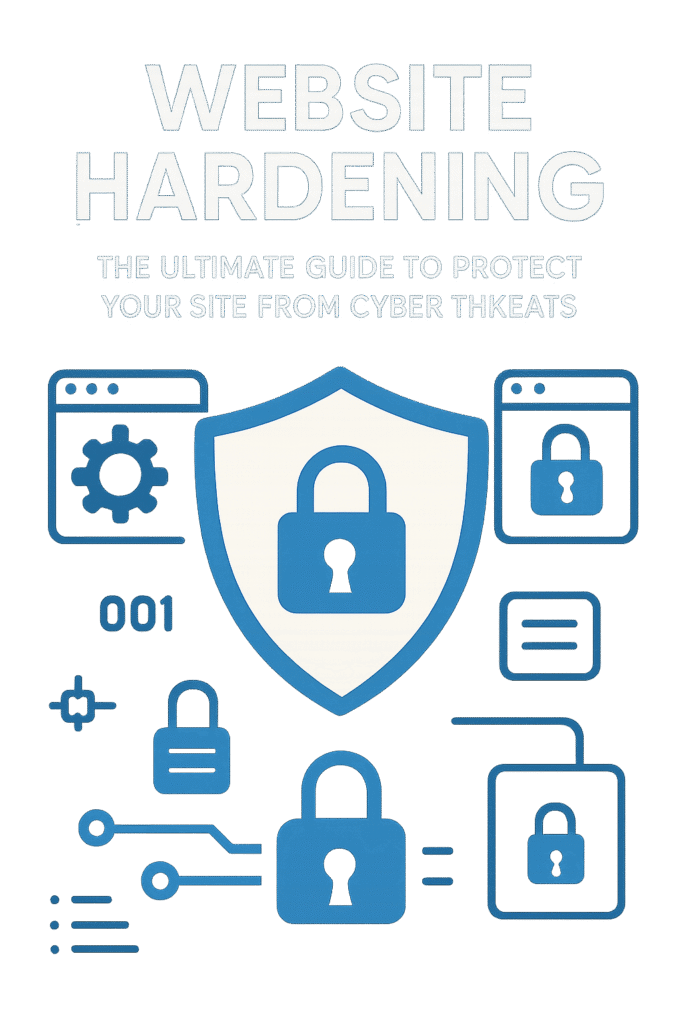In today’s digital landscape, cybersecurity is no longer optional — it’s a necessity. Every day, hackers look for weak points in websites to exploit vulnerabilities, steal data, inject malware, or completely take down online businesses. This is where website hardening comes in — a series of security strategies and configurations designed to make your website a fortress against potential attacks.
At FixHackedSite, we understand that website security is not a one-time job. It’s an ongoing process that requires constant monitoring, updating, and protection. In this detailed guide, we’ll take you through everything you need to know about website hardening, from the basics to advanced protection techniques.
Introduction to Website Hardening
Website hardening refers to the process of enhancing website security by reducing vulnerabilities and strengthening defenses against cyberattacks.
Common threats that website hardening protects against:
- Malware Infections
Malware Infections occur when malicious software is injected into your website’s files or database. These infections can redirect visitors to harmful sites, steal sensitive data, slow down performance, or even get your domain blacklisted by search engines. They often spread through vulnerable plugins, outdated software, or weak security measures.
- SQL Injection Attacks
SQL Injection Attacks happen when hackers exploit insecure database queries to gain unauthorized access to your database. This can allow them to steal, alter, or delete sensitive information like customer details, passwords, and transaction records. Websites without proper input validation are especially at risk.
- Cross-Site Scripting (XSS)
Cross-Site Scripting (XSS) is a security vulnerability where attackers inject malicious scripts into web pages viewed by others. This can trick users into revealing sensitive data, redirect them to malicious sites, or manipulate website content without authorization.
- Brute Force Login Attempts
Brute Force Login Attempts involve hackers repeatedly trying different username and password combinations until they find the correct one. Automated tools can launch thousands of login attempts per minute, making weak passwords or lack of two-factor authentication a major security risk.
- Data Breaches
Data Breaches occur when sensitive information—such as customer details, payment data, or business records—is accessed, leaked, or stolen by unauthorized parties. Breaches can cause severe reputational damage, legal issues, and financial losses for businesses.
Example: If a WordPress site has outdated plugins, hackers can use them as a backdoor to inject malicious code. Website hardening prevents such entry points.
Why Website Hardening Is Crucial
Hackers attack websites for multiple reasons — stealing sensitive data, spreading malware, blackmailing through ransomware, or using the server for spam.
The risks of not hardening your website include:
- Loss of customer trust
Loss of Customer Trust happens when visitors feel your website is unsafe due to hacking incidents, data leaks, or frequent technical issues. Once trust is broken, customers are less likely to return, make purchases, or share personal information, which can severely impact long-term brand loyalty.
- SEO penalties and search engine blacklisting
SEO Penalties and Search Engine Blacklisting occur when search engines detect malware, spam content, or suspicious activity on your site. This can lead to ranking drops, removal from search results, or a visible “This site may be harmful” warning, drastically reducing your organic traffic.
- Revenue loss from downtime
Revenue Loss from Downtime happens when your website is unavailable due to attacks, technical issues, or migrations gone wrong. Even short periods of downtime can mean lost sales, abandoned shopping carts, and missed business opportunities—especially for e-commerce websites.
- Permanent data loss
Permanent Data Loss refers to the irreversible deletion or corruption of essential files, databases, or customer records. Without proper backups, recovering this information becomes impossible, leading to operational disruptions and compliance issues.
A hardened website ensures your data integrity, service availability, and reputation remain intact.
The Core Principles of Website Hardening
Every website hardening strategy is built on three core security principles:
- Prevention – Blocking threats before they reach your site.
Prevention – Blocking threats before they reach your site involves implementing proactive measures such as firewalls, malware filters, secure coding practices, and regular software updates. The goal is to stop malicious activities—like hacking attempts, spam injections, or brute force logins—before they can cause damage.
- Detection – Monitoring for suspicious activities.
Detection – Monitoring for suspicious activities means continuously scanning your website for unusual patterns, such as sudden traffic spikes, unauthorized file changes, or repeated failed login attempts. Using intrusion detection systems and security monitoring tools ensures threats are identified as early as possible.
- Response – Acting quickly to neutralize attacks.
Response – Acting quickly to neutralize attacks focuses on immediate action once a threat is detected. This could include isolating infected files, blocking malicious IP addresses, restoring from clean backups, and patching vulnerabilities to prevent repeat incidents. A fast, organized response can drastically reduce downtime and damage.
Pro tip: Implement layered security — multiple defense mechanisms to block threats at different points.
Securing the Hosting Environment
Your hosting environment is the foundation of your website. If the server is insecure, your website is at risk even with the best on-site security.
Steps to harden your hosting:
- Use a reputable hosting provider with strong security policies.
Use a reputable hosting provider with strong security policies means choosing a web host known for reliability, robust data protection, and active threat prevention. Quality hosts often include features like malware scanning, DDoS protection, SSL support, and regular backups to keep your site safe.
- Enable server-level firewalls to block suspicious traffic.
 Enable server-level firewalls to block suspicious traffic involves setting up firewall rules at the hosting server level to filter harmful requests before they reach your website. This protects against common attacks like SQL injections, brute force attempts, and bot traffic.
Enable server-level firewalls to block suspicious traffic involves setting up firewall rules at the hosting server level to filter harmful requests before they reach your website. This protects against common attacks like SQL injections, brute force attempts, and bot traffic.
- Update PHP, MySQL, and other server software regularly.
Update PHP, MySQL, and other server software regularly ensures your hosting environment is running the latest, most secure versions of essential software. Updates patch known vulnerabilities that hackers could exploit, reducing the risk of security breaches.
- Disable unnecessary services and ports to minimize entry points.
Disable unnecessary services and ports to minimize entry points means closing any unused server functions—like FTP, Telnet, or open ports—that hackers could exploit. The fewer open services your server runs, the smaller the attack surface for potential threats.
Strong Authentication and Access Control
Weak passwords are one of the biggest cybersecurity risks.
Best practices for strong authentication:
- Use complex, unique passwords for all accounts.
Use complex, unique passwords for all accounts means creating passwords that are long, unpredictable, and include a mix of uppercase letters, lowercase letters, numbers, and symbols. Avoid using the same password across multiple accounts to prevent a single breach from compromising all your logins.
- Enable two-factor authentication (2FA) for admin access.
Enable two-factor authentication (2FA) for admin access adds an extra security layer by requiring a second verification step, such as a one-time code sent to your phone or email, in addition to your password. This makes it much harder for attackers to gain access even if they steal your password.
- Limit login attempts to block brute force attacks.
Limit login attempts to block brute force attacks involves setting a maximum number of failed login attempts before temporarily locking the account or triggering additional security checks. This helps stop automated bots from guessing your credentials through repeated attempts.
- Assign role-based permissions — not everyone should have admin rights.
Assign role-based permissions — not everyone should have admin rights means giving users only the access they need to perform their tasks. For example, content editors should not have server-level access. Restricting permissions reduces the risk of accidental or malicious changes to your website.
Updating and Patching Software
Outdated software is an open invitation for hackers.
What you need to update regularly:
- CMS Core Files (e.g., WordPress, Joomla, Drupal)
CMS Core Files (e.g., WordPress, Joomla, Drupal) are the essential system files that power your content management system. Keeping them updated ensures you have the latest security patches, performance improvements, and bug fixes. Outdated core files are a major target for hackers exploiting known vulnerabilities.
- Plugins and Extensions
Plugins and Extensions are add-ons that enhance your website’s functionality, such as SEO tools, contact forms, or e-commerce features. However, they can become security risks if not updated regularly or if they come from untrustworthy sources. Only install reputable plugins and remove any unused ones.
- Themes and Templates
Themes and Templates control your website’s design and layout. Outdated or poorly coded themes can create security loopholes or compatibility issues. Updating them ensures they work with the latest CMS version and that any vulnerabilities are patched.
- Server Software
Server Software includes the underlying technologies that host and run your website, such as PHP, MySQL, and Apache/Nginx. Regularly updating these keeps your hosting environment secure, stable, and compatible with your CMS and applications. Neglecting server software updates can leave your site open to high-risk exploits.
Tip: Automate updates where possible but always test after updates to prevent compatibility issues.
Secure File and Directory Permissions
If your file permissions are too loose, hackers can upload malicious scripts.
Recommendations:
- Set 644 for files and 755 for directories.
Set 644 for files and 755 for directories means applying proper permission settings to prevent unauthorized access. A 644 permission allows the file owner to read and write, while others can only read. A 755 permission allows the directory owner to read, write, and execute, while others can only read and execute. These settings reduce the risk of hackers modifying critical files or uploading malicious scripts.
- Disable file editing from the CMS dashboard.
Disable file editing from the CMS dashboard is a security measure that prevents anyone (even an admin account) from making changes to theme or plugin files directly within the CMS editor. Hackers who gain dashboard access often inject malicious code here — disabling this feature closes that door.
- Restrict write permissions to only necessary files.
Restrict write permissions to only necessary files ensures that only essential system or configuration files can be modified, reducing the risk of malware injection. By limiting write access, you protect your core website files from being altered by unauthorized users or malicious scripts.
Implementing Web Application Firewalls (WAF)
A WAF acts as a shield between your website and the internet.
Benefits of a WAF:
- Blocks SQL injections and XSS attacks.
Blocks SQL injections and XSS attacks — A Web Application Firewall (WAF) can detect and block malicious code injections, such as SQL injections (where hackers manipulate database queries) and Cross-Site Scripting (XSS), where harmful scripts are injected into webpages. By filtering out these attempts before they reach your site, it prevents data theft, unauthorized access, and defacement.
- Filters malicious traffic.
Filters malicious traffic — The firewall examines incoming requests and identifies suspicious patterns, like unusual IP addresses, spam bots, or automated hacking tools. It blocks these threats before they reach your server, ensuring that only legitimate users can access your site.
- Prevents DDoS attacks.
Prevents DDoS attacks — Distributed Denial of Service (DDoS) attacks overwhelm your server with fake traffic, causing slowdowns or complete downtime. A WAF can detect this abnormal spike in requests and block them at the network level, keeping your website online and functional.
- Monitors suspicious activity in real-time.
Monitors suspicious activity in real-time — Constant monitoring means that any unusual behavior (e.g., repeated failed logins, sudden large file uploads, or abnormal request rates) is detected immediately. This allows quick action, such as blocking the IP address or tightening security rules, to stop an attack in progress.
Secure Data Transmission with HTTPS
An SSL certificate is not just for e-commerce sites — it’s essential for all websites.
Advantages of HTTPS:
- Encrypts data during transmission.
Encrypts data during transmission — An SSL/TLS certificate ensures that any data sent between your website and a visitor’s browser is encrypted, making it unreadable to hackers. This protects sensitive information such as login credentials, personal details, and payment data from being intercepted during transfer.
- Boosts SEO rankings.
Boosts SEO rankings — Search engines like Google give preference to secure HTTPS websites over HTTP in their ranking algorithms. Having SSL installed can improve your site’s visibility in search results, helping you attract more organic traffic.
- Improves customer trust.
Improves customer trust — When visitors see the padlock icon and “https://” in the address bar, they know your website is secure. This increases confidence in your brand, making customers more likely to complete purchases or share personal information.
- Prevents man-in-the-middle attacks.
Prevents man-in-the-middle attacks — Without encryption, attackers can intercept and alter communications between your site and the visitor’s browser. SSL/TLS prevents this by ensuring the data is securely transmitted and cannot be tampered with or eavesdropped on.
Regular Security Scanning and Monitoring
Security is a continuous process.
What to monitor:
- File changes on the server.
File changes on the server — Continuous monitoring tracks any alterations to your website’s files, including core system files, themes, and plugins. Unauthorized modifications may indicate a hacking attempt or malware injection, allowing you to detect and respond quickly before major damage occurs.
- Login activity and failed attempts.
 Login activity and failed attempts — Keeping a detailed log of all login attempts helps identify suspicious behavior, such as repeated failed logins or attempts from unusual locations. This data is crucial for detecting brute force attacks and tightening security controls like IP blocking or 2FA enforcement.
Login activity and failed attempts — Keeping a detailed log of all login attempts helps identify suspicious behavior, such as repeated failed logins or attempts from unusual locations. This data is crucial for detecting brute force attacks and tightening security controls like IP blocking or 2FA enforcement.
- Malware injections and blacklisting status.
Malware injections and blacklisting status — Automated scans detect malicious code hidden in your website’s files or database. Monitoring also checks if your domain or IP has been blacklisted by search engines or security authorities, so you can take immediate action to restore your site’s reputation.
- Server resource usage for abnormal spikes.
Server resource usage for abnormal spikes — Tracking CPU, memory, and bandwidth usage helps identify unusual activity, such as a DDoS attack, cryptojacking, or malware consuming resources. Early detection allows you to block malicious processes before they impact site performance.
Backup and Disaster Recovery
No security system is 100% foolproof, so always be prepared for the worst.
Backup strategy:
- Daily automatic backups for critical sites.
Daily automatic backups for critical sites — Scheduling backups to run every day ensures that your most important websites always have a recent copy available. This protects you from data loss caused by hacking, accidental deletion, or technical failures, allowing for quick restoration with minimal downtime.
- Store backups off-site (e.g., cloud storage).
Store backups off-site (e.g., cloud storage) — Keeping backups on the same server as your live site is risky because they can be lost in case of server failure or compromise. Storing them in secure off-site locations like cloud storage (Google Drive, Dropbox, AWS S3) or dedicated backup servers ensures they remain safe and accessible even if your hosting environment is compromised.
- Test backup restoration regularly.
Test backup restoration regularly — A backup is only valuable if it works when you need it. Regularly testing the restoration process verifies that your backup files are complete, functional, and compatible with your system. This practice prevents unpleasant surprises during emergencies and ensures you can recover quickly when disaster strikes.
How FixHackedSite Helps with Website Hardening
At FixHackedSite, we provide end-to-end website hardening services, including:
- Comprehensive security audit.
Comprehensive security audit — A full review of your website’s security infrastructure to identify vulnerabilities, outdated software, weak configurations, and potential entry points for attackers. This audit examines everything from server settings and CMS security to user permissions and third-party integrations.
- Removal of malware and backdoors.
Removal of malware and backdoors — If malicious code, viruses, or hidden “backdoor” access points are found, they are completely removed from your site. This includes cleaning infected files, removing unauthorized admin accounts, and patching the exploited vulnerabilities to prevent re-entry.
- Firewall installation and configuration.
Firewall installation and configuration — Setting up a Web Application Firewall (WAF) to filter and block malicious traffic before it reaches your site. The firewall is configured to prevent common attacks such as SQL injections, XSS, brute force attempts, and DDoS attacks while allowing legitimate visitors through.
- Ongoing monitoring and threat detection.
Ongoing monitoring and threat detection — Continuous tracking of server logs, file changes, login attempts, and overall site activity to spot suspicious behavior early. Alerts and automated actions can be triggered when a threat is detected, helping neutralize attacks before they cause damage.
We make sure your website stays secure, fast, and fully operational.
Fresh Keyword Ideas for SEO
- Website hardening checklist
Website hardening checklist — A structured step-by-step plan to strengthen your website’s defenses against cyberattacks. This includes updating software, restricting file permissions, securing logins, enabling SSL, installing firewalls, and removing unused plugins or themes. A checklist ensures no critical security step is overlooked.
- Secure website hosting setup
Secure website hosting setup — Choosing a hosting provider with robust security features like malware scanning, intrusion detection, DDoS protection, automated backups, and 24/7 monitoring. Proper hosting setup also includes server-level firewalls, secure SSH/FTP access, and updated server software.
- Prevent WordPress hacking
Prevent WordPress hacking — Implementing strategies like using strong admin passwords, enabling two-factor authentication (2FA), disabling file editing from the dashboard, installing reputable security plugins, and keeping WordPress core, themes, and plugins up to date.
- Web application firewall configuration
Web application firewall configuration — Setting up a WAF to monitor and block harmful traffic in real time. A well-configured firewall stops SQL injections, cross-site scripting (XSS), brute force attempts, and other common attacks before they can harm your site.
- Best security plugins for websites
Best security plugins for websites — Installing and configuring trusted security plugins such as Wordfence, Sucuri Security, or iThemes Security. These tools provide malware scanning, brute force protection, login monitoring, and firewall integration for extra safety.
- Secure file permissions for CMS
Secure file permissions for CMS — Adjusting file and directory permissions (e.g., 644 for files, 755 for directories) to restrict unauthorized access. This prevents hackers from modifying critical files and injecting malicious code.
- HTTPS migration for SEO
HTTPS migration for SEO — Installing an SSL certificate to encrypt data between the server and users. Besides security benefits, HTTPS improves search engine rankings, boosts customer trust, and is now a Google ranking factor.
- Protect site from brute force attacks
Protect site from brute force attacks — Limiting login attempts, enabling CAPTCHA, and using 2FA to prevent attackers from guessing passwords. You can also block suspicious IP addresses and monitor login activity to detect unusual patterns.
- Data encryption for websites
Data encryption for websites — Securing sensitive data both in transit (via SSL/HTTPS) and at rest (via database encryption). This ensures that even if hackers gain access, the data is unreadable without the encryption key.
- Cybersecurity for small businesses
Cybersecurity for small businesses — Tailored security measures for smaller enterprises, including affordable firewalls, regular backups, employee security training, and malware monitoring. Since small businesses are common targets, proactive protection is essential to prevent devastating breaches.
Conclusion:
Website hardening is not a luxury — it’s a critical necessity for any website owner. By implementing strong security measures, regularly updating software, and monitoring your site, you can drastically reduce the risk of cyberattacks. And if you need expert help, FixHackedSite can take care of the entire process for you — ensuring peace of mind and ultimate protection.